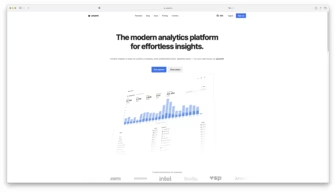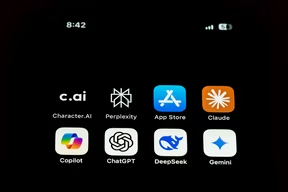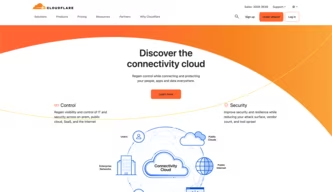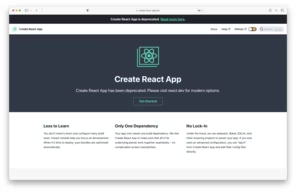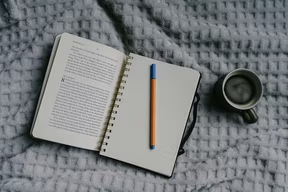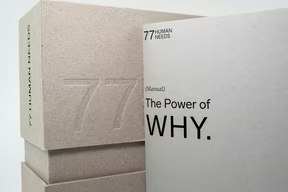useActionState 的基本概念
useActionState 是 React 19 中引入的一個新 Hook,旨在簡化基於表單操作的狀態更新。它實際上是前身 useFormState 的重命名和改進版本,設計目的更為明確,功能也更加完善。
這個 Hook 的基本語法如下:
const [state, formAction, isPending] = useActionState(fn, initialState, permalink?);參數解析
- fn: 表單提交或按鈕按下時要調用的函數。此函數首先接收表單的前一個狀態,然後是其他標準表單操作參數
- initialState: 初始狀態值,可以是任何可序列化的值
- permalink (可選): 一個包含唯一頁面 URL 的字符串,用於動態內容頁面與漸進式增強
返回值
useActionState 返回一個包含三個元素的數組:
- 當前狀態 (state): 首次渲染時,它與您提供的
initialState匹配;操作調用後,它會匹配操作返回的值 - 操作函數 (formAction): 可傳遞給表單的
action屬性或表單內按鈕的formAction屬性的新操作 - 等待狀態 (isPending): 一個布爾值,指示是否有待處理的轉換
為什麼選擇 useActionState?
傳統上,使用 useState 管理表單狀態通常需要多個狀態變數來處理不同方面,如用戶輸入、加載狀態和錯誤處理。這種方法會導致代碼冗長且難以維護。而 useActionState 的優勢在於:
- 減少樣板代碼:消除了使用多個
useState來管理相關狀態的需求 - 內置加載狀態:通過
isPending標誌自動跟踪異步操作的進度 - 面向操作的設計:將狀態轉換直接綁定到特定操作,提高清晰度
- 服務器端兼容性:與支持 React Server Components 的框架無縫集成
基本使用示例
讓我們從一個簡單的計數器示例開始,展示 useActionState 的基本使用方式:
import { useActionState } from "react";
async function increment(previousState, formData) {
return previousState + 1;
}
function Counter() {
const [count, formAction, isPending] = useActionState(increment, 0);
return (
<form>
<p>計數:{count}</p>
<button formAction={formAction} disabled={isPending}>
{isPending ? "處理中..." : "增加"}
</button>
</form>
);
}在這個例子中,每次點擊按鈕,計數器都會增加 1。useActionState Hook 負責在表單提交時更新狀態。
表單處理與錯誤管理
useActionState 在處理表單提交和錯誤管理方面特別有用。下面是一個更複雜的表單處理示例:
import { useActionState } from "react";
async function submitUser(previousState, formData) {
try {
// 模擬 API 調用
await new Promise((resolve) => setTimeout(resolve, 1000));
const name = formData.get("name");
const email = formData.get("email");
if (!name || !email) {
return { success: false, error: "請填寫所有欄位" };
}
// 處理成功結果
return {
success: true,
data: { name, email },
error: null,
};
} catch (error) {
// 處理錯誤情況
return {
success: false,
error: "提交失敗,請稍後再試",
};
}
}
function UserForm() {
const [formState, formAction, isPending] = useActionState(submitUser, {
success: false,
data: null,
error: null,
});
return (
<form action={formAction}>
<div>
<label htmlFor="name">姓名:</label>
<input type="text" id="name" name="name" required />
</div>
<div>
<label htmlFor="email">電子郵件:</label>
<input type="email" id="email" name="email" required />
</div>
<button type="submit" disabled={isPending}>
{isPending ? "提交中..." : "提交"}
</button>
{formState.error && <div className="error">{formState.error}</div>}
{formState.success && (
<div className="success">用戶 {formState.data.name} 已成功添加!</div>
)}
</form>
);
}在此示例中,我們:
- 處理表單提交並執行模擬 API 調用
- 在提交期間禁用按鈕以防止重複提交
- 根據操作結果顯示成功或錯誤消息
- 使用單一狀態對象管理整個表單狀態
與 Server Components 集成
useActionState 的一個強大特性是它能與支持 React Server Components 的框架無縫集成,這使得表單在 JavaScript 完全加載之前就能具有交互性。
import { useActionState } from "react";
import { createUser } from "./actions.js"; // 服務器操作
function AddUserForm() {
const [result, formAction, isPending] = useActionState(createUser, null);
return (
<form action={formAction}>
<h2>添加新用戶</h2>
<input type="text" name="name" placeholder="姓名" required />
<input type="email" name="email" placeholder="電子郵件" required />
<input type="number" name="age" placeholder="年齡" required />
<button type="submit" disabled={isPending}>
{isPending ? "添加中..." : "添加用戶"}
</button>
{result?.error && <div className="error">{result.error}</div>}
{result?.success && <div className="success">用戶已成功添加!</div>}
</form>
);
}在這個示例中,createUser 是一個服務器操作,可以在服務器上執行數據庫操作,使客戶端和服務器之間的通信更加無縫。
與 useState 的對比
為了更清楚地理解 useActionState 的優勢,讓我們比較使用傳統 useState 方法和 useActionState 方法處理表單的代碼:
使用 useState 的方法
import { useState } from "react";
function CommentForm() {
const [comment, setComment] = useState("");
const [isPending, setIsPending] = useState(false);
const [error, setError] = useState(null);
const [comments, setComments] = useState([]);
const handleSubmit = async (e) => {
e.preventDefault();
setIsPending(true);
setError(null);
try {
// 模擬 API 調用
await new Promise((resolve) => setTimeout(resolve, 1000));
setComments([...comments, comment]);
setComment("");
} catch (err) {
setError("提交評論失敗");
} finally {
setIsPending(false);
}
};
return (
<form onSubmit={handleSubmit}>
<textarea
value={comment}
onChange={(e) => setComment(e.target.value)}
disabled={isPending}
/>
<button type="submit" disabled={isPending || !comment}>
{isPending ? "提交中..." : "添加評論"}
</button>
{error && <div className="error">{error}</div>}
<ul>
{comments.map((c, i) => (
<li key={i}>{c}</li>
))}
</ul>
</form>
);
}使用 useActionState 的方法
import { useActionState } from "react";
async function addComment(prevState, formData) {
// 模擬 API 調用
await new Promise((resolve) => setTimeout(resolve, 1000));
const newComment = formData.get("comment");
if (!newComment) {
return { ...prevState, error: "評論不能為空" };
}
return {
comments: [...prevState.comments, newComment],
error: null,
};
}
function CommentForm() {
const [state, formAction, isPending] = useActionState(addComment, {
comments: [],
error: null,
});
return (
<form action={formAction}>
<textarea name="comment" disabled={isPending} />
<button type="submit" disabled={isPending}>
{isPending ? "提交中..." : "添加評論"}
</button>
{state.error && <div className="error">{state.error}</div>}
<ul>
{state.comments.map((c, i) => (
<li key={i}>{c}</li>
))}
</ul>
</form>
);
}通過對比可以看出:
- 代碼量減少:
useActionState版本明顯更簡潔,減少了許多樣板代碼 - 狀態整合:所有相關狀態被統一管理,而不是散布在多個
useState中 - 自動處理加載狀態:不需要手動設置
setIsPending(true/false) - 清晰的表單提交:使用表單的
action屬性,而不是onSubmit事件處理器
進階使用技巧
檔案上傳表單
async function uploadFile(prevState, formData) {
try {
// 模擬文件上傳
await new Promise((resolve) => setTimeout(resolve, 2000));
const file = formData.get("file");
if (!file || file.size === 0) {
return { success: false, message: "請選擇一個文件" };
}
return { success: true, message: "文件上傳成功!", fileName: file.name };
} catch {
return { success: false, message: "上傳失敗。" };
}
}
function UploadForm() {
const [uploadStatus, uploadAction, isUploading] = useActionState(
uploadFile,
null
);
return (
<form action={uploadAction}>
<input type="file" name="file" />
<button type="submit" disabled={isUploading}>
{isUploading ? "上傳中..." : "上傳"}
</button>
{uploadStatus && (
<p className={uploadStatus.success ? "success" : "error"}>
{uploadStatus.message}
{uploadStatus.fileName && <span>({uploadStatus.fileName})</span>}
</p>
)}
</form>
);
}樂觀 UI 更新
結合 useOptimistic 和 useActionState 可以創建更加流暢的用戶體驗:
import { useActionState, useOptimistic } from "react";
function ChangeName({ currentName, onUpdateName }) {
const [optimisticName, setOptimisticName] = useOptimistic(currentName);
const submitAction = async (formData) => {
const newName = formData.get("name");
setOptimisticName(newName);
const updatedName = await updateName(newName);
onUpdateName(updatedName);
return { success: true };
};
const [state, formAction, isPending] = useActionState(submitAction, null);
return (
<form action={formAction}>
<p>您的名稱是:{optimisticName}</p>
<p>
<label>更改名稱:</label>
<input type="text" name="name" disabled={isPending} />
</p>
<button type="submit" disabled={isPending}>
{isPending ? "更新中..." : "更新名稱"}
</button>
</form>
);
}最佳實踐
使用 useActionState 時,請牢記以下最佳實踐:
-
提供有意義的初始狀態:確保初始狀態結構與預期的數據結構匹配
// ❌ 不良初始化 const [state, action] = useActionState(handleSubmit); // ✅ 良好初始化 const [state, action] = useActionState(handleSubmit, { status: "idle", data: null, error: null, }); -
實現健全的錯誤處理:始終在操作函數中捕獲並返回錯誤,以提供清晰的反饋
async function handleAction(prevState, formData) { try { const result = await apiCall(formData); return { data: result, error: null }; } catch (err) { return { data: null, error: err.message }; } } -
避免過度使用:對於簡單的 UI 狀態,
useState可能仍然是更合適的選擇 -
使用 TypeScript 類型:為您的狀態和操作提供類型定義,以增加類型安全性
-
記憶體管理:確保在不再需要時釋放資源,避免在循環或渲染中創建原子,並考慮使用弱引用
與 Web3 開發的結合
對於 Web3 開發者,useActionState 提供了處理區塊鏈交互的強大方式。以下是一個與以太坊交互的簡單示例:
import { useActionState } from "react";
import { ethers } from "ethers";
async function sendTransaction(prevState, formData) {
try {
const amount = formData.get("amount");
const recipient = formData.get("recipient");
if (!window.ethereum) {
return { success: false, error: "請安裝 MetaMask" };
}
const provider = new ethers.providers.Web3Provider(window.ethereum);
const signer = provider.getSigner();
// 請求帳戶訪問
await window.ethereum.request({ method: "eth_requestAccounts" });
// 發送交易
const tx = await signer.sendTransaction({
to: recipient,
value: ethers.utils.parseEther(amount),
});
return {
success: true,
txHash: tx.hash,
error: null,
};
} catch (error) {
return {
success: false,
error: error.message || "交易失敗",
};
}
}
function Web3TransactionForm() {
const [txState, formAction, isPending] = useActionState(sendTransaction, {
success: false,
txHash: null,
error: null,
});
return (
<form action={formAction}>
<div>
<label htmlFor="recipient">接收地址:</label>
<input type="text" id="recipient" name="recipient" required />
</div>
<div>
<label htmlFor="amount">數量 (ETH):</label>
<input type="number" id="amount" name="amount" step="0.01" required />
</div>
<button type="submit" disabled={isPending}>
{isPending ? "交易處理中..." : "發送交易"}
</button>
{txState.error && <div className="error">{txState.error}</div>}
{txState.success && (
<div className="success">交易已提交!交易哈希:{txState.txHash}</div>
)}
</form>
);
}內部原理
useActionState 的工作原理包括以下步驟:
- 首次渲染時,它返回提供的初始狀態
- 當表單操作被調用時,它接收前一個狀態作為首個參數
- 操作函數執行完成後,其返回值成為新的狀態
- React 使用這個新狀態重新渲染組件
值得注意的是,在支持 React Server Components 的框架中,即使在 JavaScript 完全加載到客戶端之前,useActionState 也能讓表單具有交互性。
總結
useActionState 是 React 19 中一個革命性的新 Hook,它通過簡化表單狀態管理和提供更加聲明式的 API,極大地改進了 React 應用程序中的表單處理和狀態管理。它的主要優勢包括減少樣板代碼、自動處理加載狀態以及與服務器組件的無縫集成。
無論您是在開發簡單的表單還是構建複雜的 Web3 應用程序,useActionState 都能為您提供更加簡潔、高效的狀態管理解決方案。隨著 React 19 的正式發布,我們可以期待看到更多基於這個強大 Hook 的創新使用方式。
作為前端開發者,特別是專注於 TypeScript 和 Web3 的開發者,掌握 useActionState 將為您的工具箱增添一個強大的工具,使您能夠更有效地構建現代、交互式的 Web 應用程序。
如果你有 AI 專案、網站開發或技術整合需求,或正在為團隊尋找工程師,歡迎來信交流: partner@calpa.me
歡迎訂閱 Calpa 的頻道,一同將想像力化為可能: