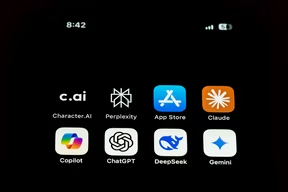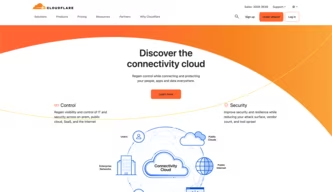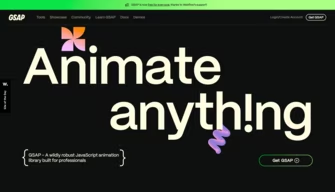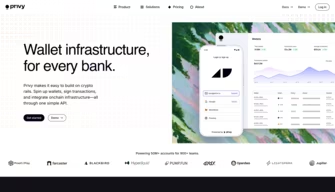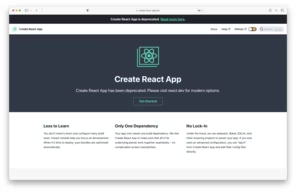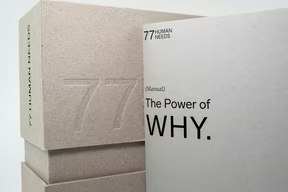Neo4j 與容器化簡介
圖形資料庫與容器的結合優勢
Neo4j 作為領先的圖形資料庫,專為高效處理關聯性資料而設計,其獨特的節點與關係模型使其在處理複雜連接資料時表現出色。圖形資料庫的核心優勢在於其能夠直觀地表示和查詢實體間的關係,這對於社交網絡分析、推薦系統和知識圖譜等應用尤為重要。使用 Docker 容器化 Neo4j 帶來諸多好處,包括環境隔離、快速部署、版本控制和資源管理等。容器化技術確保開發、測試和生產環境的一致性,同時簡化了擴展和遷移過程。
Docker 與 Docker Compose 基本概念
Docker 是一個開源的容器化平台,它使應用程序及其依賴項可以被打包成標準化單元(稱為容器),確保在任何環境中都能一致地運行。Docker 容器輕量且獨立,共享主機系統的核心,但在應用層面保持隔離。Docker Compose 則是一個用於定義和運行多容器 Docker 應用的工具,它使用 YAML 檔案來配置應用的服務,並通過單一命令創建和啟動所有服務。在設置 Neo4j 等資料庫時,Docker Compose 特別有用,因為它簡化了網絡設置、持久化存儲和環境變量配置等複雜任務。
使用 Docker 運行 Neo4j

基本 Docker 命令
使用 Docker 部署 Neo4j 的第一步是獲取官方映像。Neo4j 提供了多個版本的 Docker 映像,包括社區版和企業版。要獲取最新的 Neo4j 映像,可以執行以下命令:
docker pull neo4j:latest對於特定版本或企業版,可以指定相應的標籤:
docker pull neo4j:4.4.0
# 或企業版
docker pull neo4j:4.4.0-enterprise拉取映像後,可以使用 docker run 命令啟動 Neo4j 容器:
docker run \
--name neo4j \
-p 7474:7474 -p 7687:7687 \
-d \
-v $HOME/neo4j/data:/data \
-v $HOME/neo4j/logs:/logs \
-v $HOME/neo4j/import:/var/lib/neo4j/import \
-v $HOME/neo4j/plugins:/plugins \
--env NEO4J_AUTH=neo4j/yourpassword \
neo4j:latest理解重要參數與配置
上述命令包含多個重要參數,每個參數都對容器的運行方式有顯著影響。--name 參數為容器指定名稱,便於後續操作引用。-p 參數映射容器端口到主機,7474 是 Neo4j 瀏覽器界面的 HTTP 端口,7687 是 Bolt 協議端口,用於應用程序連接。-d 參數使容器在後台運行。-v 參數建立卷映射,確保資料持久化存儲;這裡我們映射了四個重要目錄:資料存儲、日誌文件、導入目錄和插件目錄。--env 參數設置環境變量,特別是初始身份驗證憑據。
訪問與驗證 Neo4j 實例

容器啟動後,可以通過瀏覽器訪問 Neo4j 的網頁界面:http://localhost:7474。首次登入時,使用用戶名 “neo4j” 和之前設置的密碼。成功登入後,您將看到 Neo4j 瀏覽器界面,可以開始執行 Cypher 查詢語言來操作圖形資料庫。要檢查容器狀態,可以使用以下命令:
docker ps
# 查看容器日誌
docker logs neo4j使用 Docker Compose 設置 Neo4j
Docker Compose 文件結構
雖然可以使用單一 Docker 命令運行 Neo4j,但 Docker Compose 提供了更組織化和可維護的方法。首先,創建一個名為 docker-compose.yml 的文件,其基本結構如下:
version: "3"
services:
neo4j:
image: neo4j:latest
container_name: neo4j
ports:
- "7474:7474"
- "7687:7687"
volumes:
- ./data:/data
- ./logs:/logs
- ./import:/var/lib/neo4j/import
- ./plugins:/plugins
environment:
- NEO4J_AUTH=neo4j/yourpassword
- NEO4J_dbms_memory_pagecache_size=1G
- NEO4J_dbms.memory.heap.initial_size=1G
- NEO4J_dbms_memory_heap_max__size=1G這個配置文件定義了一個名為 “neo4j” 的服務,設置了必要的端口映射、卷和環境變量。相對路徑 ./data、./logs 等會自動創建在 docker-compose.yml 所在的目錄下,提供了更清晰的結構化管理。除了基本設置,此配置還包含了內存配置參數,這對於生產環境的性能優化至關重要。
啟動與管理 Neo4j 容器
有了 Docker Compose 配置文件後,可以使用以下命令啟動服務:
docker-compose up -d-d 參數使服務在後台運行。要檢查服務狀態,使用:
docker-compose ps若需要停止服務而不刪除容器:
docker-compose stop完全停止並移除容器和網絡:
docker-compose down若需連同卷一起刪除(慎用,將永久刪除資料):
docker-compose down -v設置持久化存儲
Docker 容器本身是臨時的,如果容器被刪除,其中的資料也會丟失。因此,正確設置持久化存儲對於資料庫至關重要。在 Docker Compose 配置中,我們通過卷映射實現持久化:
volumes:
- ./data:/data # 存儲資料庫文件
- ./logs:/logs # 存儲日誌
- ./import:/var/lib/neo4j/import # 用於導入 CSV 等文件
- ./plugins:/plugins # 用於額外的插件這些卷確保即使容器被刪除,資料仍然安全地存儲在主機上。此外,還可以使用 Docker 命名卷代替相對路徑,提供更好的隔離性:
volumes:
- neo4j_data:/data
- neo4j_logs:/logs
- neo4j_import:/var/lib/neo4j/import
- neo4j_plugins:/plugins
volumes:
neo4j_data:
neo4j_logs:
neo4j_import:
neo4j_plugins:Neo4j 的進階配置
內存設置優化
Neo4j 是一個內存密集型資料庫,適當的內存配置對性能有顯著影響。在 Docker Compose 文件中,可以通過環境變量調整以下關鍵內存參數:
environment:
- NEO4J_dbms_memory_pagecache_size=4G # 頁緩存大小
- NEO4J_dbms.memory.heap.initial_size=4G # 初始堆大小
- NEO4J_dbms_memory_heap_max__size=4G # 最大堆大小頁緩存用於存儲圖形資料,而堆內存用於查詢處理和事務管理。一般建議將頁緩存設置為可用內存的 30%,堆內存設置為 30-40%。對於生產環境,這些值應根據工作負載和可用資源進行調整,確保系統有足夠的內存處理圖形操作,同時避免過度分配導致的性能問題。
啟用 APOC 插件
APOC (Awesome Procedures On Cypher) 是 Neo4j 最受歡迎的插件,提供了大量的實用函數和程序。要在 Docker 環境中啟用 APOC,可以在 Docker Compose 文件中添加以下環境變量:
environment:
- NEO4J_dbms_security_procedures_unrestricted=apoc.*
- NEO4J_apoc_export_file_enabled=true
- NEO4J_apoc_import_file_enabled=true
- NEO4J_apoc_import_file_use__neo4j__config=true對於 Neo4j 4.x 版本,APOC 核心功能已經預裝,但對於完整功能,需要將 APOC 插件 JAR 文件放入 plugins 目錄。可以使用以下方式在 Docker Compose 中自動下載 APOC:
services:
neo4j:
# 其他配置...
volumes:
# 其他卷...
command: >
bash -c "
[ ! -f /plugins/apoc.jar ] &&
wget -P /plugins https://github.com/neo4j-contrib/neo4j-apoc-procedures/releases/download/4.4.0.2/apoc-4.4.0.2-all.jar;
/sbin/tini -g -- /docker-entrypoint.sh neo4j
"配置網絡安全
對於生產環境,確保 Neo4j 的網絡安全至關重要。可以在 Docker Compose 文件中配置 TLS/SSL:
environment:
- NEO4J_dbms_ssl_policy_bolt_enabled=true
- NEO4J_dbms_ssl_policy_bolt_base__directory=/var/lib/neo4j/certificates
- NEO4J_dbms_ssl_policy_bolt_private__key=private.key
- NEO4J_dbms_ssl_policy_bolt_public__certificate=public.crt
volumes:
- ./certificates:/var/lib/neo4j/certificates此配置啟用了 Bolt 連接的 SSL,並指定了證書位置。此外,可以通過設置 Neo4j 僅監聽本地網絡接口來增強安全性:
environment:
- NEO4J_dbms_connector_bolt_listen__address=0.0.0.0:7687
- NEO4J_dbms_connector_http_listen__address=0.0.0.0:7474Neo4j 數據庫的開發與管理
連接到 Neo4j 實例
部署 Neo4j 容器後,有多種方式可以與其交互。最直接的方式是通過 Neo4j 瀏覽器,訪問 http://localhost:7474。對於程序化訪問,可以使用 Neo4j 官方驅動。以 JavaScript/TypeScript 為例:
import neo4j from "neo4j-driver";
const driver = neo4j.driver(
"bolt://localhost:7687",
neo4j.auth.basic("neo4j", "yourpassword")
);
const session = driver.session();
try {
const result = await session.run("MATCH (n) RETURN count(n) AS count");
console.log(result.records[0].get("count").toNumber());
} finally {
await session.close();
}
// 應用程序結束時關閉驅動
await driver.close();對於 Node.js 環境,這段代碼建立了與 Neo4j 的連接,執行了一個簡單的 Cypher 查詢,然後處理返回結果。正確處理連接和會話的關閉非常重要,以避免資源洩漏。
數據導入與備份
在生產環境中,數據導入和備份是關鍵操作。要將 CSV 文件導入 Neo4j,首先將文件放入導入目錄:
# 複製檔案到容器的導入目錄
cp your_data.csv $(pwd)/import/然後使用 Cypher 的 LOAD CSV 命令導入數據:
LOAD CSV WITH HEADERS FROM 'file:///your_data.csv' AS line
CREATE (n:Node {id: line.id, name: line.name})對於備份,Neo4j 提供了內建工具。可以通過以下方式創建備份:
# 創建目錄
mkdir -p $(pwd)/backups
# 執行備份
docker exec neo4j neo4j-admin backup \
--backup-dir=/backups \
--name=graph.db-backup要還原備份,首先停止容器,然後執行還原命令:
docker-compose stop neo4j
docker run --rm \
-v $(pwd)/data:/data \
-v $(pwd)/backups:/backups \
neo4j:latest \
neo4j-admin restore \
--from=/backups/graph.db-backup \
--database=neo4j \
--force建立複雜的多服務架構
在實際應用中,Neo4j 通常是更大系統的一部分。Docker Compose 使得創建包含多個服務的架構變得簡單。以下是一個結合 Neo4j、應用服務器和反向代理的示例:
version: "3"
services:
neo4j:
image: neo4j:latest
# Neo4j 的配置...
app:
build: ./app
depends_on:
- neo4j
environment:
- NEO4J_URI=bolt://neo4j:7687
- NEO4J_USER=neo4j
- NEO4J_PASSWORD=yourpassword
nginx:
image: nginx:latest
ports:
- "80:80"
volumes:
- ./nginx.conf:/etc/nginx/nginx.conf
depends_on:
- app此配置創建了一個完整的應用堆棧,應用服務可以通過 Neo4j 的內部網絡名稱 (neo4j) 連接到數據庫,而 Nginx 則作為應用的前端代理。使用 Docker 網絡,服務之間可以安全通信,無需暴露不必要的端口到主機。
故障排除與效能優化
常見問題診斷
使用 Docker 和 Neo4j 時可能遇到各種問題。以下是一些常見問題及其解決方法:
-
連接問題:如果無法連接到 Neo4j,檢查端口映射是否正確,容器是否運行:
docker-compose ps docker logs neo4j -
權限問題:如果遇到文件系統權限錯誤,可能需要調整卷的權限:
sudo chown -R 7474:7474 ./data ./logs ./import ./plugins -
內存不足:如果 Neo4j 崩潰或性能不佳,可能是由於內存配置不當:
docker stats neo4j # 監控容器資源使用情況 -
數據庫鎖定:如果數據庫被鎖定,可能需要修復:
docker exec neo4j neo4j-admin check-consistency --database=neo4j
正確診斷問題的關鍵是檢查容器日誌,監控資源使用情況,以及了解 Neo4j 的運行機制。
性能調優最佳實踐
為了獲得最佳性能,可以採取以下措施:
-
適當的內存配置:根據工作負載調整頁緩存和堆內存設置。
environment: - NEO4J_dbms_memory_pagecache_size=4G - NEO4J_dbms.memory.heap.initial_size=4G - NEO4J_dbms_memory_heap_max__size=4G -
使用索引:對於頻繁查詢的屬性創建索引:
CREATE INDEX ON :Label(property) -
優化 Cypher 查詢:使用 EXPLAIN 和 PROFILE 分析查詢效率:
EXPLAIN MATCH (n:Person)-[:KNOWS]->(m:Person) RETURN n, m -
調整 Docker 資源限制:根據需要設置 CPU 和內存限制:
services: neo4j: # 其他配置... deploy: resources: limits: cpus: "2" memory: 8G
通過組合這些技術,可以顯著提升 Neo4j 在 Docker 環境中的性能和穩定性。
結論
使用 Docker 和 Docker Compose 部署 Neo4j 提供了一種靈活、高效且易於管理的方式來運行圖形數據庫。透過本報告介紹的方法,開發者可以快速建立從開發環境到生產環境的 Neo4j 部署,並掌握必要的配置、優化和維護技術。容器化的 Neo4j 不僅簡化了部署過程,還提供了一致的運行環境,使團隊能夠專注於應用邏輯而非基礎設施管理。
隨著圖形數據庫應用的日益普及,熟練掌握 Neo4j 的容器化部署已成為現代開發者的重要技能。無論是處理社交網絡分析、知識圖譜還是推薦系統,基於 Docker 的 Neo4j 解決方案都能提供可靠且可擴展的基礎。通過合理的配置和優化,開發者可以充分發揮 Neo4j 的強大功能,構建出高效且穩定的圖形數據應用。
如果你有 AI 專案、網站開發或技術整合需求,歡迎來信交流: partner@calpa.me
歡迎訂閱 Calpa 的頻道,一同將想像力化為可能: